Hybrid Synchronous with Social Distancing Measures
Table of Contents
- Overview
- Brief Description
- Building a Course Using Hybrid Synchronous with Social Distancing Measures
- References & Recommendations
Overview
Hybrid synchronous learning with social distancing measures is a direct response to dealing with COVID-19. Face-to-face (f2f) instruction is made flexible by hybridizing the course. A full classroom can be distanced by splitting the participants into groups that meet on different days and through different modalities.
Brief Description
Visit our other resources to get a more in-depth look at hybrid courses and synchronous courses.
Building a Course Using Hybrid Synchronous with Social Distancing Measures
Depending on the scheduling of a respective course, students will be divided into two or three groups for social distancing measures. With the hybrid synchronous rotating f2f model, groups of students will rotate back and forth between attending the in-person class session and attending online via Zoom or Microsoft Teams.
As a best practice, instructors will want to send an email to the entire class prior to the first class. In the email, instructors will provide details about social distancing requirements on campus and what to expect moving forward throughout the semester in respect to rotating from f2f meeting and logging in remotely via Zoom or Microsoft Teams.
As an example, a 50-minute MWF class (i.e., 66/33 hybrid model) of 40 enrolled students will be separated into three groups. Each group will attend class in-person on a designated day of the week for that respective MWF class. The groups who are not attending in-person will join the class session simultaneously via Zoom or Microsoft Teams.
-
DayGroup AGroup BGroup C
-
MondayIn-PersonOnlineOnline
-
WednesdayOnlineIn-PersonOnline
-
FridayOnlineOnlineIn-Person
This model can be applied to a course that meets on MW or TTh (i.e., 50/50 hybrid model); however, students will be separated into two groups. Each group will attend class in-person on a designated day of the week for that respective MW or TTh class. The group who is not attending in-person will join the class session simultaneously via Zoom or Microsoft Teams.
-
DayGroup AGroup B
-
MondayOnlineIn-Person
-
WednesdayIn-PersonOnline
-
Participants & LocationsLogisticsCommunication & Social Presence
-
Instructor - In physical classroom
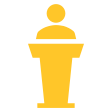
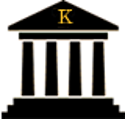
- Wears approved face mask.
- Is tethered to laptop or mobile device via a microphone (or headphones with microphone) or wears a portable lapel microphone.
- Maintains social distancing from students.
- Is connected to Zoom or Microsoft Teams via their device or a second (silenced) device.
- Uses either the room microphones or a portable lapel microphone to provide audio to online students.
- Provides visual content to in-person students via classroom projector or document camera and/ or by writing on a classroom whiteboard.
- Provides visual content to online students via their device webcam, a room camera, the Zoom or Microsoft Teams share screen function, and/or a document camera (or their phone or tablet acting as a device camera).
- Organizes (or directs others to organize) breakout rooms for online student small group work.
- May allow online students to use the Zoom or Microsoft Teams share screen function to share individual or small group content to whole class.
- Facilitates small group work debriefing and whole-class discussions with the aid of the or designated student helper.
-
Designated Student Helper

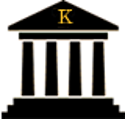
- Wears face mask.
- Maintains social distancing from students and instructor.
- Is situated to view both instructor and the in-person students.
- Can view online students and their chat input via Zoom or Microsoft Teams.
- Is connected to Zoom or Microsoft Teams via their device.
- Keeps both their device audio and their Zoom or Microsoft Teams session microphone muted to reduce feedback.
- Monitors the Zoom or Microsoft Teams chat and alerts the instructor when there is a question from online students; turns on Zoom or Microsoft Teams audio to repeat.
- Is located under or near a room microphone so that they can be heard when repeating questions from the online audience.
-
In-Person Student Group
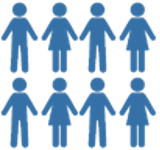
- Rotate in-classroom.
- Wear face masks and are seated per social distancing.
- Communicate in-person.
- Repeat questions or comments if room microphone does not pick them up. The Instructor or Designated Student Helper repeats them so that online students can hear (or types them into the Zoom or Microsoft Teams chat).
- Maintain social distancing when participating in small group work. May walk to a designated room microphone to report on small group work.
-
Online Students
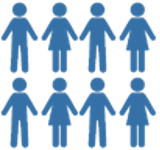

- Rotate online via Zoom or Microsoft Teams.
- Are connected to Zoom or Microsoft Teams via their device.
- Participate in group work in Zoom or Microsoft Teams breakout rooms.
- Communicate via Zoom or Microsoft Teams chat to make comments or ask questions.
- Keep their Zoom or Microsoft Teams microphone muted until they are called upon by either the Instructor or the Designated Student Helper to share a comment or ask a question.
- May be called upon by Designated Student Helper (at the direction of the Instructor) to unmute their microphone and comment or ask their question verbally.
- Use Zoom or Microsoft Teams “share screen” function if authorized by the instructor to share content resulting from a breakout room small group session.
-
References/Recommendations











